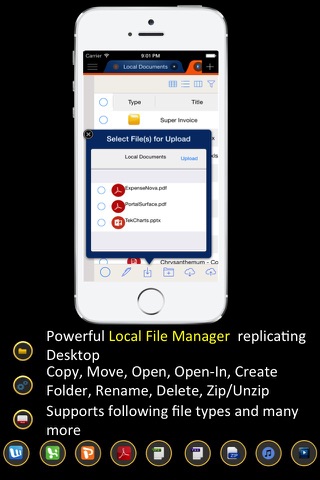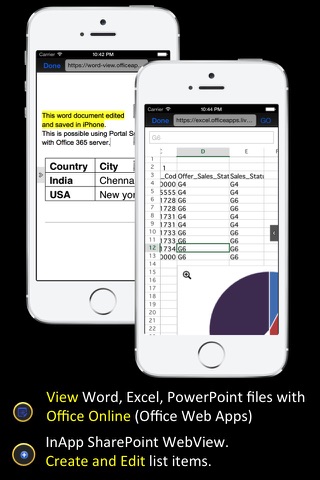OfficeSurfer Pro: for Office 365 SharePoint mobile client
OfficeSurf
· OfficeSurf is a Office 365 SharePoint Client App for the iOS. Access your SharePoint and the Office Documents On-The-Go on your mobile devices iPad / iPhone / iPod. Collaboration made Intuitive and Easy.
· No Additional Setup OR Modifications required on the SharePoint sites.
· App provides a secured and fast way to access the sites as-is, by using the same Authentication Model setup and required on the site, and configure the sites once on the client side and access it on the go Anytime from Anywhere.
· App helps you access wide range of Documents hosted on your sites including the MS Office Documents (Word, Excel, Outlook, PowerPoint) PDFs, Images Emails, Task Lists, Calendars and etc.,
· Brings a whole New Experience the way you access the SharePoint sites with ease, by taking advantage of the Animations, Touch Gestures, Navigation Standards provided by the iOS.
Features:
User Experience:
· Best Mobile User Experience
· Easy Client Configuration Steps
· Open the Sites and the Sub-Sites on separate tabs and help browse them simultaneously through the Multiple Tabs available.
· You can make more room for the current work on the screen by hiding the Retractable List Menu.
· View Options: Provides different view options
o Grid View : View the lists as Grid with many columns and the ability to resize the column easily.
o List View : View the large contents in a List View without shrinking the content in a big view, easy to read the large contents.
o Cover Flow View : This is a specially Designed View just for the Office Surface App to allow you to Navigate to Multi-Level List items or Folders within a Single View. Allows you to navigate to any content you want with a simple swipe. Highly Responsive and provides best User Experience.
Documents and Contents:
· Supports all standard Microsoft Office Documents (Word, Excel, Outlook, PowerPoint), PDFs, Images and etc.
· Open In Feature: To send the file to other Apps.
View and Edit Data:
· SharePoint Item Properties are displayed on the native web view to help view the items as-is they are in SharePoint.
· Works natively for Data entry events such as Announcements, Blogs, Check-Ins, Check-Outs, Approve/Reject and other operations.
Security:
· Create and manage multiple accounts in a secure way.
· Local Data protected by iOS Sandbox with Hardware Encryption
App presentation in Slide Share
http://www.slideshare.net/SNAdmin/office-surface-2